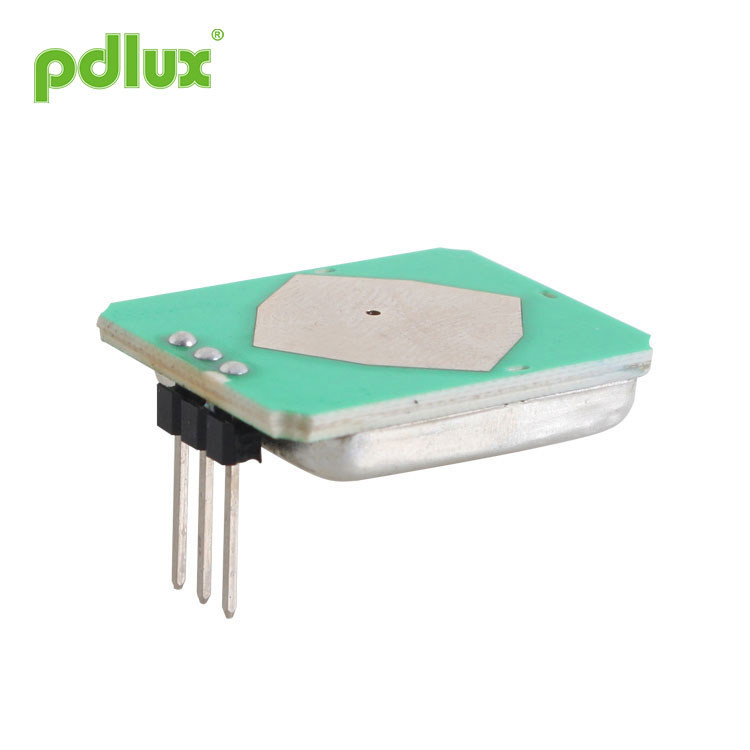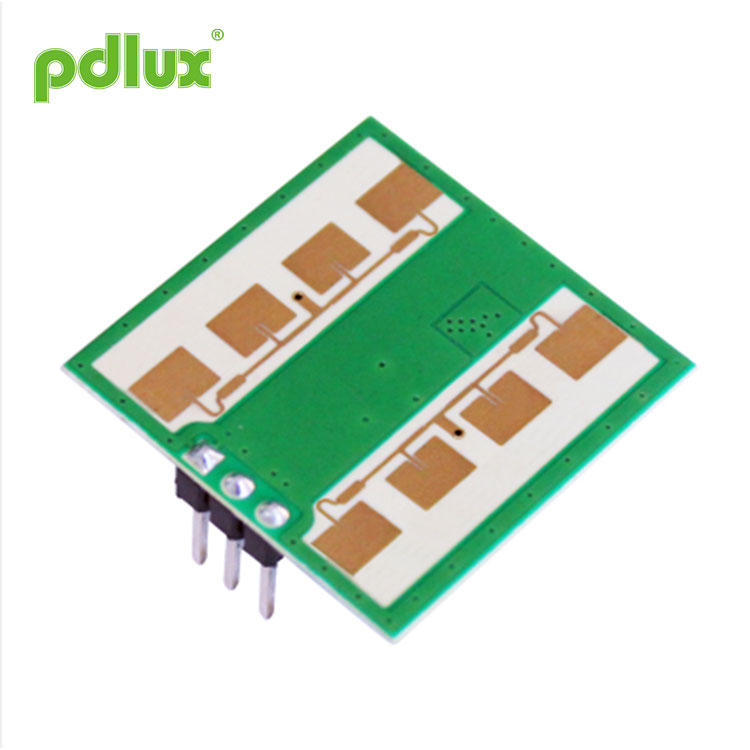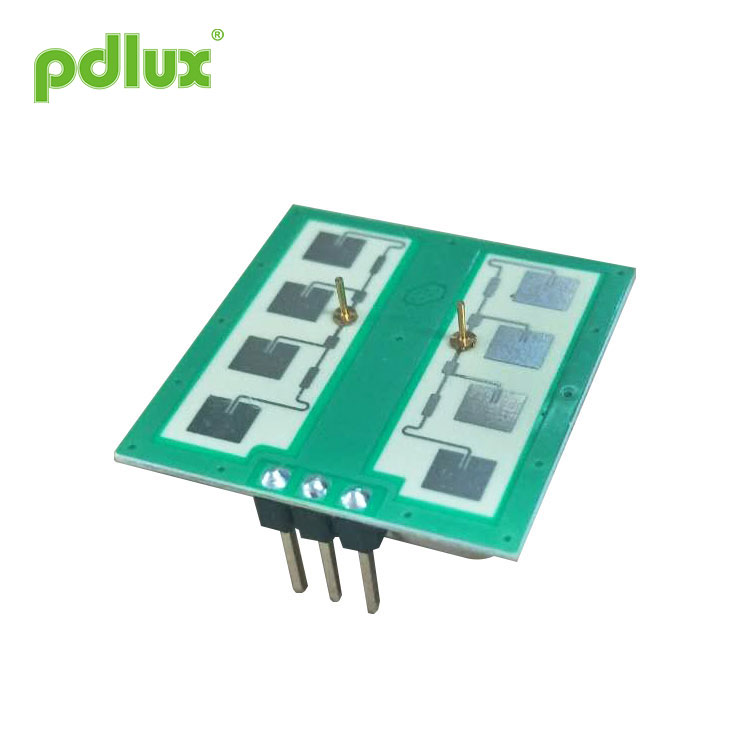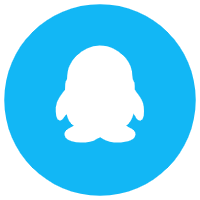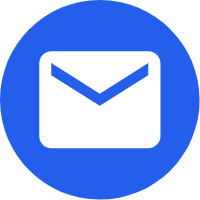- Español
- Português
- русский
- Français
- 日本語
- Deutsch
- tiếng Việt
- Italiano
- Nederlands
- ภาษาไทย
- Polski
- 한국어
- Svenska
- magyar
- Malay
- বাংলা ভাষার
- Dansk
- Suomi
- हिन्दी
- Pilipino
- Türkçe
- Gaeilge
- العربية
- Indonesia
- Norsk
- تمل
- český
- ελληνικά
- український
- Javanese
- فارسی
- தமிழ்
- తెలుగు
- नेपाली
- Burmese
- български
- ລາວ
- Latine
- Қазақша
- Euskal
- Azərbaycan
- Slovenský jazyk
- Македонски
- Lietuvos
- Eesti Keel
- Română
- Slovenski
- मराठी
- Srpski језик
KA Band Microwave Sensor
KA Band Microwave Sensor is a hi-precision digital microwave sensor whose detection range is 360°and working frequency is 5.8GHz. It is based on Doppler principle which integrates the emitting and receiving. It adopts MCU (Micro Control Unit) that greatly increases its precision and decreases its fault rate. It’s delicate in appearance and compact in structure.
Model:PD-MV1021
Send Inquiry
Product Description
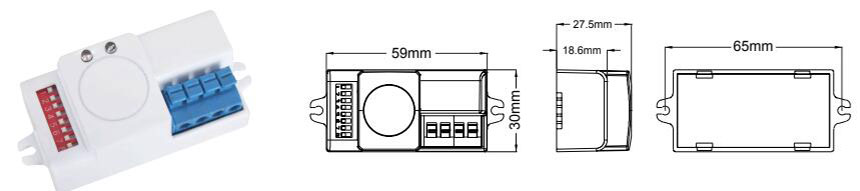
This is a hi-precision digital microwave sensor whose detection range is 360°and working frequency is 5.8GHz. It is based on Doppler principle which integrates the emitting and receiving. It adopts MCU (Micro Control Unit) that greatly increases its precision and decreases its fault rate. It’s delicate in appearance and compact in structure. It can be independently connected to the loads or easily installed inside the lightings with lampshade made of glass or plastic. It is widely applied in the passageway, washroom, elevator, household or other public areas for security protection or energy saving. It applies for several technical patents and is the perfect choice for your intelligent living.
Specifications
|
Power source: 220-240V/AC Power frequency: 50Hz Transmission power: <0.2mW HF system: 5.8GHz CW electric wave,ISM band Rated load: 1200W/5A,Max,tungsten(cosφ=1)(220-240V/AC) 300W/2.5A,Max,fluorescent(cosφ=0.5)(220-240V/AC) |
Detection angle: 360° Detection range: 2-10m(radii.) (adjustable) Time setting: 5sec±1sec - 30min±1min (adjustable) Light-control: <5LUX-2000LUX (adjustable) Installation sit: indoors, ceiling mounting Working temperature: -15°C~+70°C Power consumption: approx.0.5W |
Sensor information
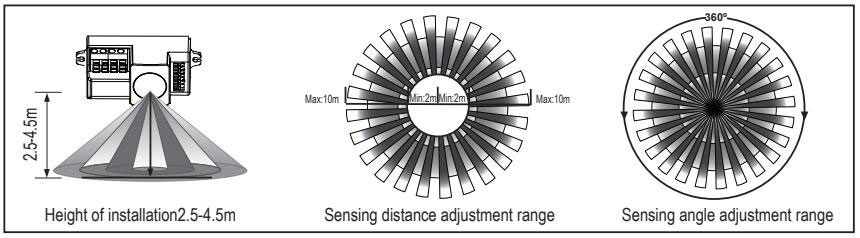
Applications
Microwave can penetrate the glass, plastic and wood, thus the microwave sensor can be installed inside the shade made of certain thickness of glass, plastic or wood. For example, the application in lightings, only if making connection as below shown can you change the common lightings into auto-sensing lightings.< Connect N, L with power;Connect N, L’ with load. >
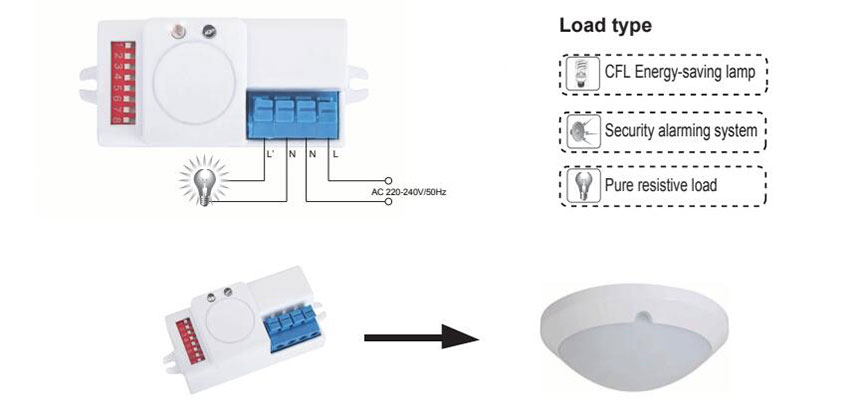
The above application inside the lightings is one of multiple practical utilizations. You can also install one or more inside the ceiling or floor to control the whole passageway.
Friendly reminder: when installing two or more microwaves together, you are required to keep 4 meters one from another, otherwise the interference among them will lead to error reaction.
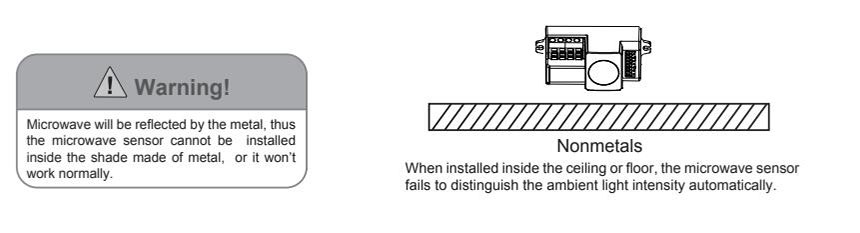
Setting manner one:DIP switch
As below shown, by S1,S2 to set the detection range, S3,S4,S5 the delay time, S6,S7,S8 the light-control value. It may take times to adjust values before they satisfy your need.
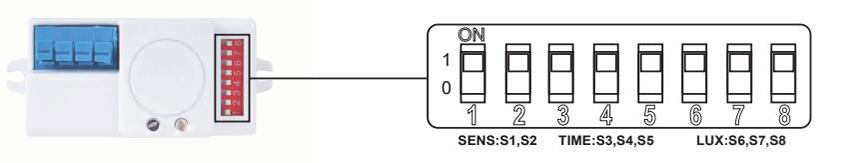
|
(1)Detection range setting (sensitivity) Detection range is the term used to describe the radii of the roughly circle casting on the ground when installed at the height of 2.5 m. To set the switch to ON is “1”, to OFF is “0”. Read through the right shown the corresponding table of the switch position to the detection range. |
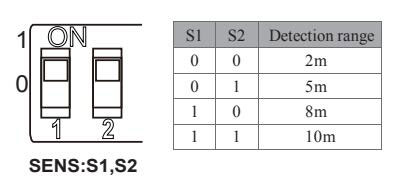
|
|
Notice: when using this product, please adjust the sensitivity (detection range) to an appropriate value but the maximum to avoid the abnormal reaction caused by the easy detection of the wrong motion by the blowing leaves & curtains, small animals or the interference of power grid & electrical equipment. All the above mentioned will lead to the error reaction. When the product does not work normally, please try to lower the sensitivity appropriately, and then test it. Human movement will cause the sensor induction,so when you under the function testing,please leave the induction region and don't make movement to prevent the sensor continuous work.Friendly reminder: when installing two or more microwaves together, you are required to keep 4 meters one from another, otherwise the interference among them will lead to error reaction.
|
|
|
(2)Time setting It can be defined from 5 seconds to 30minute. Any movement detected before this time elapse will re-start the timer. It is recommended to select the shortest time for adjusting the detection range and for performing the walk test. To set the switch to ON is “1”, to OFF is “0”. Read through the right shown the corresponding table of the switch position to the delay time. |
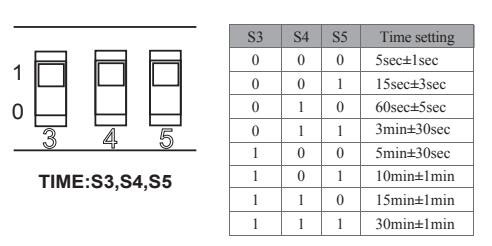
|
|
It is mainly for the adjustment of the delay time from the moment the signal detected and light auto-on till the light auto-off. You can define the delay time to your practical need. But you’d better lower the delay time for the sake of energy saving, since the microwave sensor has the function of continuous sensing, that is, any movement detected before the delay time elapses will re-start the timer and the light will keep on only if there is human in the detection range.
|
|
|
(1)Light-control setting It can be defined in the range of <5~2000 LUX. To set the switch to ON is “1”, to OFF is “0”. Read through the right shown the corresponding table of the switch position to the light-control value. |
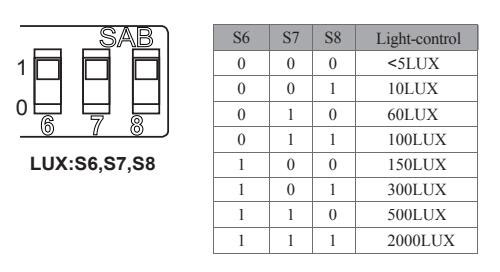
|

1、Being installed on the rocking object will lead to error reaction.
2、The shaking curtain blown by wind will lead to error reaction. Please select the suitable place to install.
3、Being installed where the traffic is busy will lead to error reaction.
4、The sparks produced by some equipment nearby will lead to error reaction.
Fault and the solution
| Fault | Failure cause | Solution |
| The load fails to work. | Light-illumination is set incorrectly. | Adjust the setting of the load. |
| The load is broken. | Change the load. | |
| The power is off. | Turn the power on. | |
| The load works all the time. | There is a continuous signal in the region of the detection. | Check the settings of the detection area. |
| The load works when there is no motion signal detected. | The lamp isn't installed well so that sensor fails to detect reliable signals. | Re-adjust the installation place. |
| Moving signal is detected by the sensor (movement behind the wall, the movement of small objects, etc.) | Check the settings of the detection area. | |
| The load fails to work when there is motion signal detected. | The motion speed is too fast or the defined detection area is too small. | Check the settings of the detection area. |

● Please confirm with prefessional installation.
● For safety purposes, please cut off power before installation and removal operations.
● Any losses caused by improper operation,the manufacturer does not undertake anyresponsibility.
We are committed to promoting the product quality and reliability, however, all the electroniccomponents have certain probabilities to become ineffective, which will cause some troubles.When designing, we have paid attention to redundant designs and adopted safety quota to avoid any troubles.
This instruction, without our permission, should not be copied for any other purposes.